
Download:
ZeichnungsListe Testversion
30 days trial version
The window lists all drawings of the current assembly including their children and offers the possibility to export them as PDF, DXF and AutoCad DWG. There are various options to specify the file name and location and to add a print stamp.
Alternatively, drawings can be added to the list by drag & drop.
The fields inform about the export status and the file write protection, which can be set and removed as desired.
The program runs in a separate window (.exe file) that always remains open during export and shows the current progress, even if something unexpectedly goes wrong during export and Inventor gets stuck while creating the drawings.
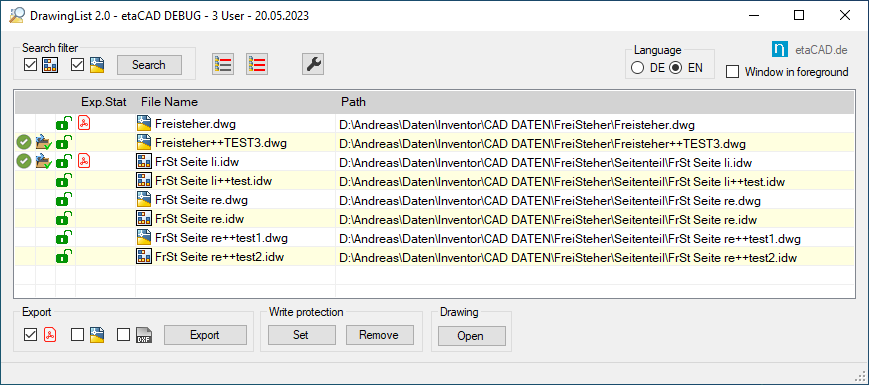
The settings below are available:
# Settings for drawing export
PdfAllInBlack
PdfRemoveLineWeight
PdfAllSheets
PdfResolution
PdfFileNameDrawing any characters and the parameters <Filename> <User> <Date> <Time>
# Output paths relative to the Workspace of the current Inventor project
PdfOutputPath
DwgOutputPath
DxfOutputPath
# Output path relatve to the drawing file for PDF, DXF und DWG
RelativeOutputPath any characters and the parameters <User> <Date> <Time>
# Specifications for date and time format according to:
# https://docs.microsoft.com/de-de/dotnet/standard/base-types/custom-date-and-time-format-strings
DateFormat
TimeFormat
PdfFileNameSheet any characters and the parameters <Filename> <User> <Sheetname> <Sheetnumber> <Date> <Time> <Patnumber> <Description>
PrintStampPattern any characters and the parameters <Path> <Filename> <User> <Date> <Time>
PrintStampiPropName
PrintStampActive
# Paths to export settings for DXF und DWG
DxfIni
DwgIni